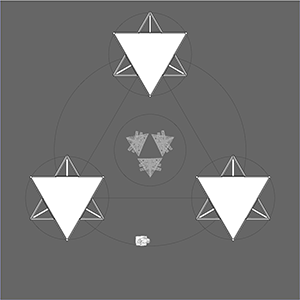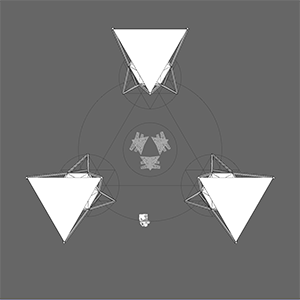So, starting to work with Processing to develop 3D models. Probably, a drafting program or something like Illustrator would be easier to work in. So, why the “hard way”?
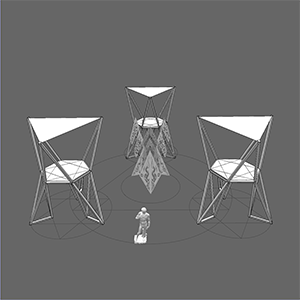
Within Processing, the model is produced procedurally, meaning “generated by code”. That’s handy for two reasons.
One, you really must know exactly where everything is and how big it is. We’ve got several “tricky” angles. For example, the the upright members are 10′ long 4″x”4″‘s, and they’re not set at right-angles to the “deck”. If we want the deck height of each platform (“sepal deck”) to be 8’, then the only way that’ll work is to have the legs “splayed” 35.26 degrees off vertical. By forcing the drawing step to provide exact locations and angles, we don’t end up with a surprise.
Two, a procedurally generated model can be used for other purposes. In our case, it would be extremely useful to have a simulation of the project available for “seeing” how decoration and color choices would “look”. Moreover, our software developers can “see” how a set of lighting animations would “look”. Finally, as the project starts to come together, Processing can read the MQTT messages being passed around, and serve as a dashboard/monitor for the project.